Twitter is the most used & popular social networking app nowadays. We all know Twitter allows people to share their thought, images & videos. Some videos are very popular to watch again & again, but you can’t download them directly from Twitter. Twitter has a copyright rule that’s why we can’t download videos easily. There are so many ways to download videos from Twitter which you want to watch repeatedly. So, here is the guidance to download videos from Twitter.
How to Download Videos from Twitter:-
Step 1: Find your video on Twitter which you want to download.
Step 2: You can copy the video URL/Address or right-click on the video & select copy video address.
Step 3: Now you need to open TweetVid or Twitter Video Downloader on your browser.
Step 4: Now you paste video URL/ Address on TweetVid or Twitter Video Downloader sites.
Step 5: Once you paste the video URL/Address; the download button shows on your device.
Step 6: TweetVid or Twitter Video Downloader both sites will give you video quality options when you click on downloads. This video quality option may vary on video.

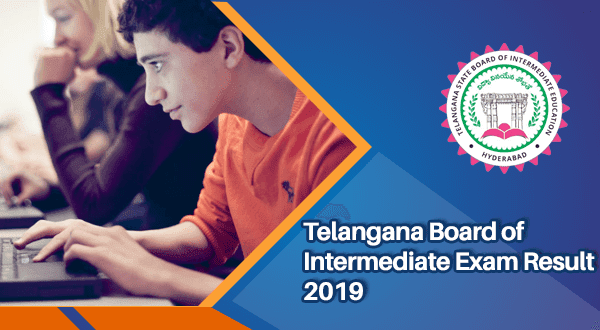

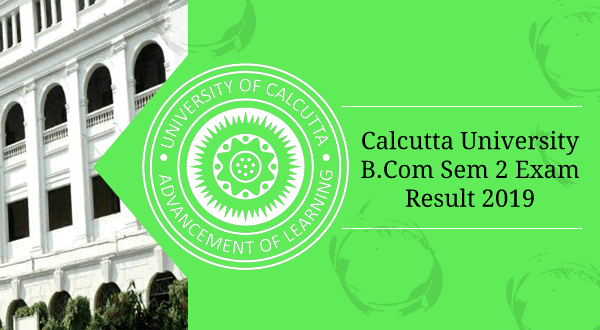
0 Comments