The most popular & usable social networking app is Facebook. This app is very popular day by day. But no one knows Facebook uses your data to make money. Facebook tracks your daily social activity & then they track your data to others sites. But there are few ways to stop using your data from your Facebook account. You can turn off your app permissions from your phone settings. Here are the following steps on how to stop using data from Facebook Account.
Use Facebook from Desktop:-
Step 1: Go to Facebook Setting Page.
Step 2: Select Apps, Websites & Plugins options
Step 3: Click on Edit.
Step 4: Click Disable Platform Option
Use Facebook from Android Device:-
Step 1: Open the Facebook App & Tap on the three horizontal lines icon on the top right of the app.
Step 2: Tap on Settings & Privacy.
Step 3: Tap on Account Settings.
Step 4: Tap on Apps then Tap Platform
Step 5: Tap the Edit option & then Tap Turn off Platform.
Use Facebook from iOS Device:-
Step 1: Open Facebook App & Tap on three horizontal lines icon at right bottom
Step 2: Scroll Down on & Tap on Settings.
Step 3: Tap on Account Settings.
Step 4: Tap on Apps then Tap Platform
Step 5: Tap the Edit option & then Tap Turn off Platform.
These
settings will remove third-party apps from your Facebook Account &
your data will safe. You also can set a limit of information to your
Facebook account, if you want to get in touch with someone you can stay
connected with your Facebook Messenger App. Hopefully, this article will
help you to stop personal data from your Facebook account.

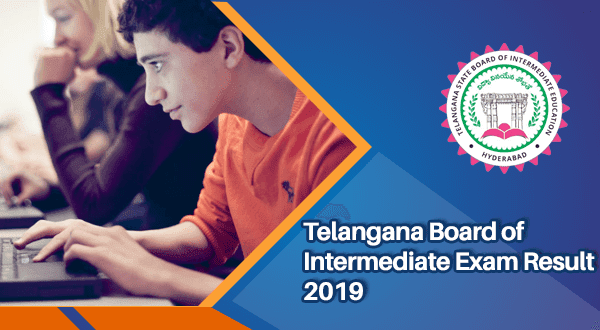

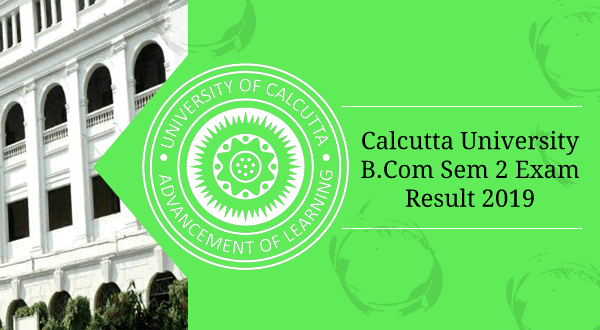
0 Comments