During COVID 19, the Unified Payments Interface (UPI)-based
transactions have been decreasing continuously but more and more people
are searching for how to pay the electricity bill and mobile recharge
online using UPI. The payment service gives the option to transact using
UPI PIN, which is like an ATM PIN for digital payments.
The transactions done on Google pay or GPay are secured by a UPI PIN. For those who don't know, a UPI PIN is a 4-6-digit number that is required to be entered whenever a new payment needs to be done.
But keep in mind that, new scams are emerging every other day. We
need to be extra careful and as a precautionary measure change our UPI
PIN time to time just like we do with ATM PIN.
However, a
UPI PIN is set when the user first adds a bank account. Now, if you want
to change your UPI PIN using Google Pay, you have to follow a few
simple steps.
How to change your UPI PIN using Google Pay
Step 1: First, open Google Pay app on your device.
Step 2: Next, In the top left, tap your photo.
Step 3: On the new screen, tap Bank account.
Step 4: Now, tap the bank account you want to edit.
Step 5: On the new screen tap More (three dots)
Step 6: From the given options tap change UPI PIN.
Step 7: Now, create a new UPI PIN.
Step 8: Enter the same UPI PIN again.
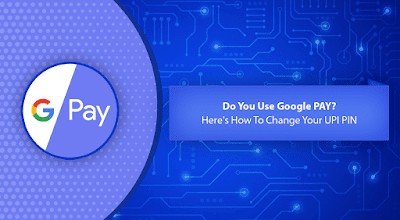
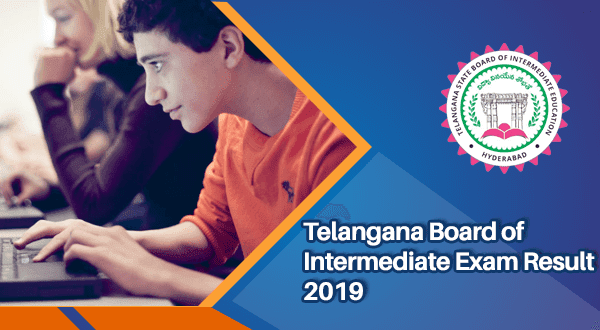

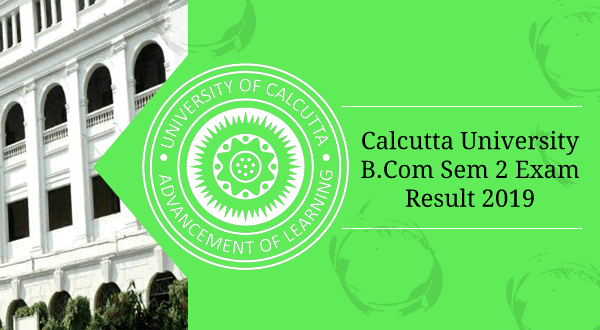
0 Comments