State Bank of India launched a digital banking app which is known as
YONO or You Only Need One. The Aim of this application is to be a one
stop solution for banking, lifestyle, insurance, shopping needs. YONO is
available on Android and iOS platforms. User of this app will also able
to apply for loans, such as home loans and auto loans.
Various Features of SBI YONO app are given below:
1. Opening Account Instant
2. Solution for all banking needs
3. Online Shopping
4. Get a summary of expenses with the intelligent spend analysis.
Now we discuss the procedure to open an Account using SBI YONO App,
Step 1: Log into the SBI YONO app
Step 2: Click on ‘Open New Digital Account’ and choose if you want to open a ‘Digital Savings Account’ or an ‘Insta Savings Account’
Step 3: Once you have chosen the type of account you want to open, click on ‘Apply Now’
Step 4: Proceed to click on ‘Apply New’ and read the product information. Then click ‘Next’
Step 5:
Keep your Aadhaar card and PAN card details ready. Proceed to fill in
your email id, mobile number and referral code, which is optional.
Step 6: Read the privacy policy and then click ‘Submit’
Process to send money using SBI YONO App:
Step 1: Log into the SBI YONO app
Step 2: Go to the home screen and click on the ‘Fund Transfer’ option
Step 3: Select a beneficiary, enter the required details and transaction amount
Step 4: Authenticate the transaction using MPIN
Step 5: You will get a message of successful transfer of money to the beneficiary.

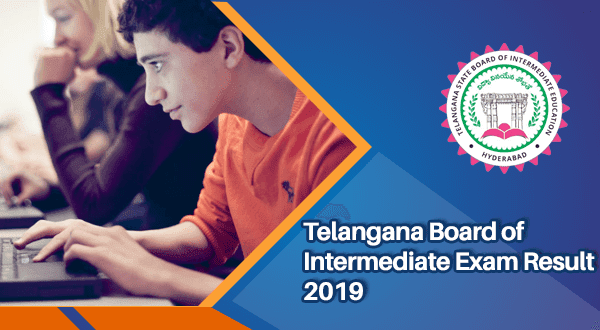

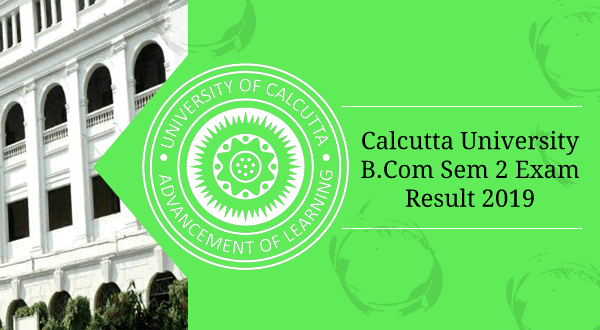
0 Comments