Joining Zoom meeting is very easy- whether you accept a call pr open an invitation link. Once you receive a Zoom invitation, it is easy to join a meeting by clicking the link. You can also accept a call sent to you by your classmate and colleague.
It is important to note that you don’t need to have an account to
enter a Meeting ID-but if you decide to organize a meeting then you need
a dedicated account. Now we are discussing on how to join a zoom
meeting by your phone:
1. If someone is inviting you to a call and you have the Zoom application on your iPhone, Android, your device should ring.
2. If you know your meeting name or ID then tap “Join” on the zoom app “Meet & Tap” home screen.
3. Enter the Meeting ID. Then tap the blue “Join” button to begin the call.
4. You can find the invitation link to join a call. It may have been sent to you via email or text message.
5. After providing audio and video access, you will have joined the call on your mobile device.
- Join a zoom meeting: https://zoom.us/join

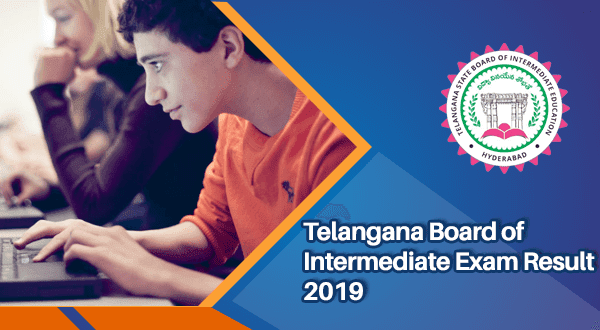

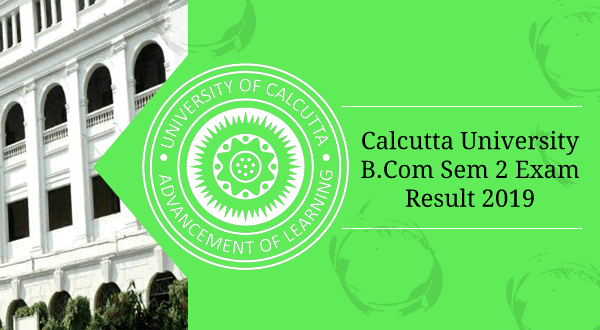
0 Comments